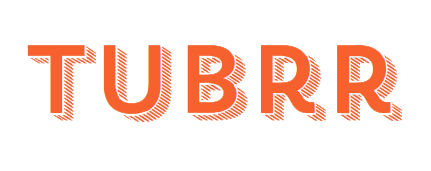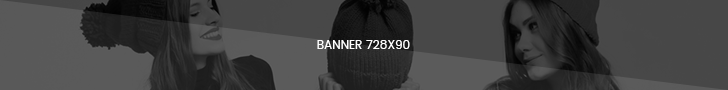YOUTUBE LIVE VIDEO
HOW IT WORKS!
Displays the current YouTube live video from a specified channel via the shortcode or Elementor Widget Youtube Live Video.
Your YouTube livestream must be set to “Public” or it will not work. This is a security feature of YouTube’s API and unfortunately there’s no way to work around it.
In addition, your live stream must be set to allow embedding on third-party sites. If that feature is unavailable, you may need to enable monetization for your account. See YouTube documentation for more information or help with allowing embedding.
If no live video is available, you can display a recent video.
You can also enable auto-refresh to automatically check for a live video every 300 seconds (5 minutes) (warning: It will consume a lot of quotas from the Youtube API, so use with caution).
Because YouTube’s API servers have a cache feature, your live streaming video will probably appear after 30 seconds (slower than it actually is).